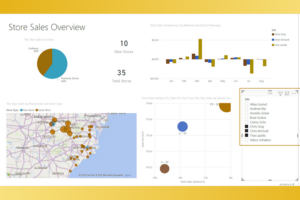Power BI and Microsoft Planner – how connecting these tools can improve project management?
Microsoft Planner is an excellent task management tool, while Power BI provides advanced analytics and visualization capabilities. Combining these two tools allows for automated reporting and better project tracking, leading to increased efficiency for project teams. In this article, we explore how integrating Power BI and Microsoft Planner can enhance project management processes.