Data sources
Explore data, create relationships between them, analyze the key factors for your organization and make the right business decisions.
Connecting to Data Sources for Power BI
Power BI is Microsoft’s analytics platform that allows you to intuitively combine data from a variety of sources. With it, organizations can not only import data, but also transform, analyze, and use it in everyday business decision-making.
As a Microsoft partner, EBIS helps companies design and implement a Power BI environment in such a way that reports are based on current, consistent data from multiple systems simultaneously.
Data sources in Power BI can be configured quickly and securely—even without advanced technical knowledge—provided that the architecture and data models are properly prepared.
What data sources does Power BI support?
Power BI supports hundreds of data sources, both on-premises and in the cloud. No matter where your data is stored, Power BI lets you connect, transform, and visualize it in a readable form.
Example data sources for Power BI
Excel and CSV files
Microsoft Dynamics
Salesforce
Google Analytics
Twilio, Marketo
SQL Server databases
cloud services: Azure SQL Database, Azure Synapse, Spark
local data sources: SQL Server Analysis Services (SSAS)
Such a wide range of integrations means that data sources for Power BI easily adapt to the technological environment of any organization.
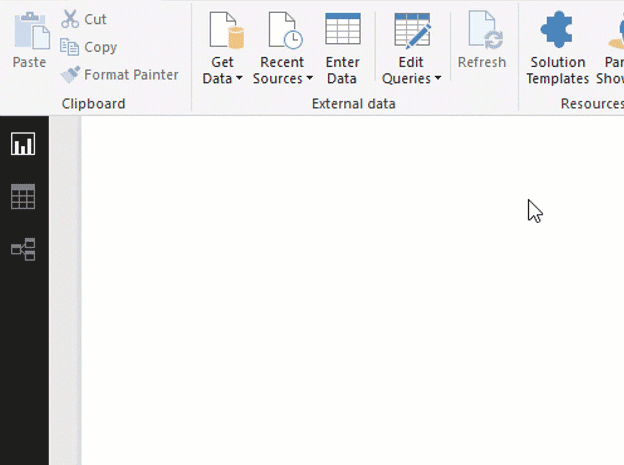
Data timeliness – refreshing and automation
To make smart decisions, you need to have the most up-to-date data. In Power BI, you can choose how to refresh it based on your needs.
Ways to update data in Power BI
manual data refresh (on-demand)
auto refresh schedule
Power BI Gateway – the link between on-premises data and the cloud
dynamic connections (DirectQuery, Live Connection)
Thanks to these solutions, data sources in Power BI are always up-to-date and reliable.
Notifications and alerts – full control in real time
Power BI offers the ability to set up alerts and subscriptions that notify users about changes in data without having to log in to reports. You can get notified when a metric crosses a threshold or other significant changes occur.
e-mail subscriptions with reports
mobile alerts in Android, iOS and Windows apps
automatic notifications for selected data and metrics
This ensures you won’t miss any important changes to your data.
Why use Power BI to connect data sources?
Data visualization and analysis are just some of the capabilities of Power BI. Equally important is the tool’s ability to integrate data from various systems – both business (CRM, ERP) and marketing, sales, and operational.
Data sources for Power BI provide:
a complete picture of the company’s activities
saving time thanks to automation
better cooperation between departments
one consistent view of data (single source of truth)
Choose professional implementation with EBIS
Integrating data from different sources can be simple and effective – as long as it is accompanied by proper preparation. At EBIS, we support companies at every stage of Power BI implementation:
configuration and connections to data sources
Power BI Gateway implementation
refresh schedules and performance optimization
security and GDPR compliance
Whether you are new to Power BI or developing an existing analytical environment, you can count on our support.

