Many managers and analysts face a dilemma: ease of use, costs, integration with other systems, AI capabilities – which tool will better meet the company’s requirements? In this article, we’ll take a closer look at Power BI and Qlik, highlighting not only their strengths and weaknesses but also the practical consequences of choosing each tool for your organization.
Why Choosing a BI Tool Matters
Today, Business Intelligence tools are the true command center of a company. Imagine needing a quick sales report or financial analysis – instead of digging through dozens of Excel files, a BI system delivers all your data in one place, in real time.
Integration is key. A good BI tool, like Power BI or Qlik, connects with ERP systems, CRM, Excel, marketing platforms, and even the cloud, creating a unified view of your business. This allows analysts, sales managers, and marketing teams to make decisions based on facts, not intuition.
Why does this matter? In business, any decision based on incomplete or scattered data can cost hundreds of hours of work and significant financial resources. Choosing the right BI tool means deciding not only how your reports will look, but also whether your data will truly support business decisions or remain a virtual mess.

(source: learn.microsoft.com)
Power BI – Why Is It So Popular?
Have you ever wondered why so many companies choose Power BI? The answer is simpler than you might think. This tool combines powerful analytical capabilities with ease of use and fits seamlessly into the Microsoft ecosystem.
- Integration with the Microsoft ecosystem – if you use Excel, Teams, or Azure, you can connect all your data with essentially one click. No more tedious file transfers or manual data consolidation – Power BI makes everything work like a cohesive system.
- Cost – compared to competitors, Power BI offers very attractive licenses and low implementation costs. And when your company grows, scaling to Microsoft Fabric is simple and virtually painless.
- Ease of use – even users who have never created reports can prepare their own basic dashboards within a few hours. The intuitive interface allows anyone in the company to leverage data, not just the analytics team.
- AI and automation – with Power BI Copilot, data analysis becomes even faster. AI suggests visualizations, automates repetitive tasks, and helps uncover patterns in data that might otherwise go unnoticed.
- Community and support – thousands of tutorials, forums, and user groups mean you can find answers in minutes. If you need help with implementation, many certified partners assist companies in quickly and efficiently deploying Power BI.
In short, Power BI is popular because it combines analytical power with ease of use, integration, and community support – everything a modern company needs for effective data analysis.
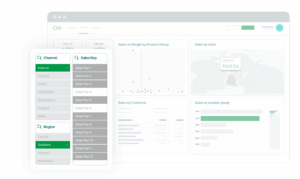
(source: qlik.com)
Qlik – Who Is It For and What Are Its Advantages?
How does Qlik compare? This tool is often chosen by larger analytics teams that need advanced features and full control over large data volumes.
- In-memory engine (Associative Engine) allows lightning-fast search and analysis of massive datasets. Even millions of rows don’t slow down performanc.
- Advanced visualizations and interactive reports are features appreciated by experienced analysts. Qlik enables truly customized dashboards that precisely match the team’s requirements.
- Features for analytics teams – data security, extended analytical capabilities, and the ability to work with complex datasets are strong points of Qlik. In large organizations with many simultaneous users, this is a major advantage.
- Scale and performance – Qlik performs exceptionally well in corporate environments where the number of users and data volume grows rapidly. This allows companies to use the platform even for the most demanding analytics projects.
In short, Qlik is a tool for teams that require advanced analytics, high performance, and full data control, while Power BI is better suited for environments where simplicity, fast deployment, and integration with Microsoft 365 matter most.
Power BI vs Qlik – Key Comparison Areas
Ease of Use
If fast deployment and a low learning curve are important to you, Power BI takes the lead. Its intuitive interface allows even users without reporting experience to create their own dashboards. Qlik offers advanced features but requires more technical knowledge and time to fully leverage its capabilities.
Integration and Compatibility
Power BI works seamlessly within the Microsoft ecosystem: Excel, Teams, SharePoint, and Azure are all readily available, and with built-in connectors, the tool can connect to virtually any ERP system, CRM, or database. Qlik also integrates with various systems, but setup is usually more complex and often requires IT support.
Costs
For companies seeking a flexible and cost-effective solution, Power BI is clearly more attractive. Licenses are affordable, implementation is inexpensive, and scaling to Microsoft Fabric is virtually effortless. Qlik, on the other hand, involves higher initial investments and ongoing maintenance costs.
AI and Automation
Power BI has a clear advantage here thanks to Copilot, which supports data analysis, suggests visualizations, and automates repetitive tasks. Qlik has its own analytics features but they are not as seamlessly integrated with AI.
Support and Community
Power BI boasts a huge user community, thousands of tutorials, forums, and user groups, which significantly speeds up problem-solving. Qlik has support, but it’s narrower and more specialized, which can lengthen the time needed to find answers.
Summary and Recommendation
Both tools have their place in the world of Business Intelligence and serve different needs. Qlik offers advanced architecture but requires higher investment and technical expertise.
Power BI, on the other hand, combines intuitiveness, fast deployment, attractive costs, and broad integration with Microsoft 365. Additionally, AI support via Power BI Copilot and easy scaling within Microsoft Fabric help companies turn data into real business decisions more quickly.
Want to turn your data into real business decisions faster?
Get in touch with us!


