What is Power Automate?
Power Automate is a tool for automating repetitive tasks. Whether it’s sending emails, updating databases, or integrating different applications, Power Automate offers a wide range of features that allow for complete process mechanization. With this tool, you can easily create workflows that are intuitive and easy to manage, even for people who don’t have advanced programming knowledge. This makes Power Automate an ideal solution for companies that want to focus on growing their business, not on time-consuming administrative tasks.
Application of Power Automate in the company
Using Power Automate in a company brings many benefits, from saving time to increasing the accuracy of performed tasks. For example, Power Automate can be used to automatically generate financial reports, which are then sent to the company’s management on a set date. Another example is supporting recruitment processes, where the tool can send invitations to job interviews to selected candidates. Thanks to Power Automate, it is also possible to streamline customer service processes, such as sending order confirmations or answers to frequently asked questions. All this contributes to greater operational efficiency and allows the company to focus on more strategic aspects of the business.
What is Power BI?
Power BI is a powerful data analysis tool that allows companies to transform raw data into clear and interactive reports and visualizations. Today, when access to data is crucial to success, Power BI offers companies the ability to quickly and efficiently analyze huge amounts of information. With this tool, managers can make better-informed decisions based on accurate and up-to-date data. The key advantages of Power BI are not only the ability to create advanced reports, but also the ease of integration with other tools and services, which makes it extremely versatile. Additionally, Power BI offers access to real-time reports, which allows companies to quickly respond to changing market conditions.
Application of Power BI in the company
Power BI is widely used in various departments of the company, from finance to marketing, HR, sales and even IT. For example:
- In the finance department, Power BI can be used to analyze financial trends, monitor spending and predict future financial performance.
- In the marketing department, the tool allows you to analyze the effectiveness of marketing campaigns, which allows you to optimize your marketing strategy.
- In HR, Power BI can help analyze employment data, such as turnover rates or the effectiveness of recruitment processes.
The ability to create interactive dashboards that present key performance indicators (KPIs) in real time makes Power BI an invaluable tool for managing your business!
Integration of Power Automate with Power BI
How do Power Automate and Power BI work together?
The Power Automate and Power BI integration is a powerful combination that allows companies to automate their reporting and data analysis processes. With this setup, you can, for example, refresh data in Power BI based on a set schedule, ensuring that reports always contain the latest information. Additionally, you can configure Power Automate to send reports to the right people in the company at specified times, eliminating the need to manually send documents. This collaboration between Power Automate and Power BI also allows for the creation of more interactive reports that can react to data in real time, triggering different workflows depending on the analysis results.
Examples of process automation using Power Automate and Power BI
There are many examples of process automation through the integration of Power Automate and Power BI, and their use depends on the specific needs of the company. One popular use is the automatic refresh of sales reports in Power BI, which are then sent to the sales team every day. Another example is the configuration of alerts in Power Automate, which are sent to managers when specific indicators in Power BI reports reach certain values, such as sales falling below a set level. It is also possible to automatically generate and distribute reports on operational efficiency, which allows for a faster response to potential problems and better resource management.
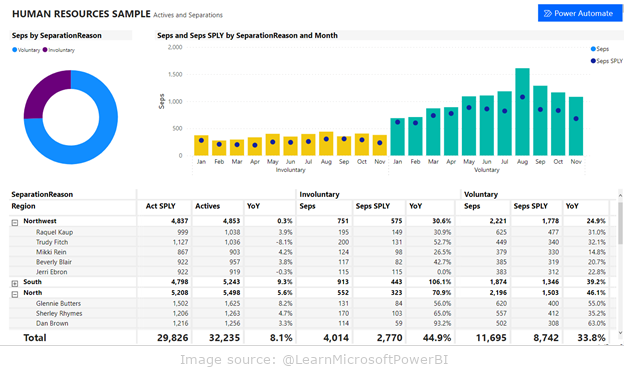
Integration of Power Automate and Power BI – how to get started?
Getting started with Power Automate and Power BI may seem complicated, but the right approach and planning can make the process much easier.
- The first step is to identify the company’s processes that are most time-consuming and amenable to automation. It is also worth understanding what data is critical to the company’s operations and what decisions are based on that data.
- You can then proceed to configure Power Automate to automate selected processes, and Power BI to analyze data and present results in the form of clear reports.
Power Automate and Power BI integration is the perfect solution for companies that want to automate their processes and gain full control over their data. These two tools combined not only save time, but also increase operational efficiency and make better business decisions. However, in order to fully utilize the potential of these tools, it is worth investing in team training or using the support of external companies. EBIS specialists will help you plan, implement and integrate optimal solutions, tailored to the specific needs of your company, which will allow you to quickly achieve measurable benefits. If you want to find out how EBIS can help you integrate Power Automate and Power BI – contact us!


