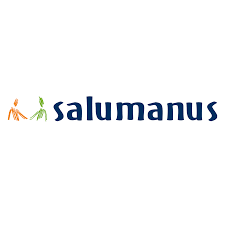Power BI - implementation, development and maintenance of reports for companies
Data analysis has never been so simple and intuitive. Discover Power BI – a Microsoft tool that we implement as an official partner of this technology to provide your company with next-generation data analytics.
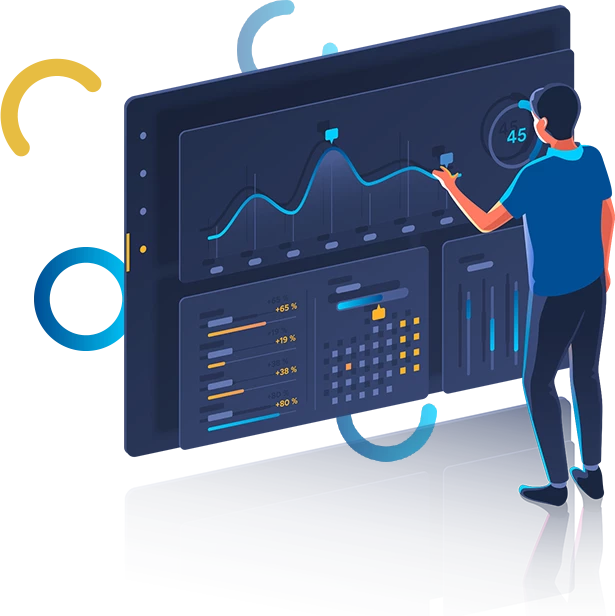
Choose Power BI Discover its power
Power BI, a Microsoft tool, enables effective real-time data analysis, which translates into better monitoring of the achievement of set goals.
Real-time access to data enables more accurate decisions to be made in the areas of customer service, logistics, marketing, and sales.
Create interactive reports and dashboards in a visually appealing format.
Create advanced reports and visualize data from multiple sources easily and instantly.
Share reports across your organization, work remotely and on the go.
Report - weather around the world
Comprehensive services in the field of Power BI
Reach out to experts in data analysis.
Power BI Consulting
Business Intelligence consulting and advisory services provided by a Microsoft Partner
Power BI implementations
From design to implementation to service and support
Power BI training
Training to take full advantage of implemented solutions
Discover Power BI
See how it works
Power BI is a revolutionary tool from Microsoft for real-time data visualization and analysis.
See the system report and learn about the capabilities of Power BI. Find out how comprehensive, yet easy to use this tool is.
Do you want to implement Power BI? Choose the professionals
EBIS offers services in the field of business intelligence class systems.
High competence, commitment, as well as a partnership relationship with the customer are the foundations of our business.
We have many years of experience in implementing Business Intelligence systems for companies in Poland and abroad.
We specialize exclusively in BI systems, which allows us to guarantee a high level of knowledge and expertise in this area.
We are one of the leading providers of Business Intelligence systems in Poland. We hold the titles of Microsoft Solutions Partner Data & AI and Microsoft Fabric Featured Partner.
They trusted us