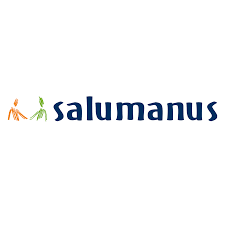Microsoft Power BI
Microsoft Power BI - what is it?
Power BI is a Microsoft Business Intelligence tool for data analysis, available in both on-premises and cloud models, enabling you to visualize and analyze data across your entire organization. With the Power BI service, they are available in one place regardless of location and time, and by using Power BI Mobile also from mobile devices.
Power BI allows you to combine information from multiple sources – databases, files, folders, Azure service or web services. The creation of reports is fast and intuitive, and their scope can be freely modified and shared with other users. Importantly, with Power BI, users also gain the ability to work in teams, comment on ongoing analysis, set up data refresh processes or apply changes in real time.

Power BI - what
is it used for?
Simple and effective data management with Microsoft's Power BI tool
- The Power BI service provides quick integration of your business intelligence system with other tools you use in your company. This ensures that all important data is always available in one place.
- Both Power BI Desktop and the Power BI Pro version provide the option to automatically retrieve data from various sources without having to implement additional systems.
- Power BI also provides simple management of the service through easy-to-use dashboards.
- In addition, with the help of Microsoft Power BI, you gain the option to create reports in an interactive version with the ability to share them with other team members.
- The advanced data visualization available in Power BI to facilitate data analysis minimizes the time required to generate reports that include key metrics.
Data analysis and modeling in Power BI
- The Power BI service gives users the ability to create advanced big data analytical models in a flexible environment using the power of the Microsoft Power Platform.
- Whether you manage a small business or a corporation, Microsoft Power BI provides fast aggregation and segmentation of data from different sources and processing of large data sets.
- Importantly, when working with Power BI, you choose for yourself which data sources you want to link – files (e.g. excel, pdf, xlm, json, text), databases (MS SQL, Oracle, PostgreSQL, MySQL, Amazon and others), folders (e.g. Sharepoint), Azure services, external services (e.g. Microsoft Exchange, Dynamics 365, Salesforce, Google Analytics), social media and others.
- All of this translates into cost savings in data analysis, eliminates limiting data visibility, as well as human error associated with manual compilation.
- In addition, Power BI accelerates real-time data analysis, making it easier to make key business decisions.
Publishing and sharing data in the Power BI service
- Power BI Desktop, Power BI Pro and Power BI Premium functionalities ensure that reports can be shared across the organization, as well as shared with business partners.
- In the process, you don’t have to worry about data security. The option to grant access privileges and the additional security offered by Microsoft make sure that corporate data is fully protected.
- Importantly, Power BI also has an intuitive interface. Thus, any user, even without technical skills and extensive business analyst competence, gains the ability to easily analyze data in a self-service model.
- Power BI, or Microsoft Business Intelligence tools, offer the ability to ask questions in natural language and create interactive reports using drag-and-drop functionality.
Discover how Power BI works
Power BI from Microsoft is a revolutionary tool for real-time data visualization and analysis.
See the system report and learn about the capabilities of Power BI. Find out how comprehensive, yet easy to use this tool is.
What can Microsoft Power BI
do for your
business?
Intuitive visualization and data analysis in Power BI
With the help of Power BI, you can connect to hundreds of data sources and analyze them ad hoc. It literally takes a few moments to create attractive reports, publish
and share online and on mobile devices, increasing the efficiency of ongoing
projects and improving
communication within the team.
Watch the video and see how intuitive Microsoft Power BI is to use.
Creating a Power BI report with EBIS
- stages of cooperation
We focus on customising the solution to the real needs of the business. The process of creating a report on the BI platform follows a proven model:
Identification of business goals
We start by talking with the client to understand what questions the report is supposed to answer and what decisions it will support.
Demonstration of Power BI capabilities
We show sample reports and dashboards so that clients can better determine their needs and inspirations.
Establishment of assumptions
We get down to specifics - together we set goals, data scope, KPIs and report layout.
Solution design
We create a report concept adapted to the company's specific needs, taking into account both user needs and data availability.
Creating a report in Power BI
Once the project is approved, we move into action - building an interactive, fully functional report ready for use in daily work.
User training and implementation
We provide training on how to use the report and full support in implementing the solution into your corporate environment.
Implementation of Microsoft Power BI in various industries
Power BI is a Microsoft tool that adapts flexibly to the needs of companies across various sectors.
Here are some examples of how we use them in practice as a Partner:
Production
Monitor production line efficiency (OEE), analyze the causes of downtime, track material shortages or quality control – all in real time.
Sales
Analyze the sales funnel, compare the performance of salespeople, monitor the execution of sales plans and identify the most profitable customers – all in Power BI in real time.
Marketing
Track the effectiveness of marketing campaigns, analyze conversions from various channels (e.g. Google Ads, LinkedIn, email), measuring the ROI of promotional activities and identifying the most effective sources of leads.
Finance and controlling
Reports with financial results, budgeting, cost and revenue analysis, KPI statements – available in a clear and interactive form.
Logistics and warehouse
Inventory tracking, goods turnover analysis, supply planning and supply chain optimization – in one place, without the need for multiple systems.
Project Management
Schedule reports, resource utilization analysis and control of project budgets – available at a glance to the entire team.
Power BI
Benefits of implementation
Easy access to business data is crucial for companies, which is why more companies are turning to Business Intelligence platforms.
There are many benefits to implementing Microsoft Power BI, among them:
Power BI - one tool for the whole company
Power BI eliminates the problem of operating multiple different storage locations for the same data. With the teamwork option, all people involved in the project have constant access to business reports.
Easy and fast delivery of reports and analysis
Power BI allows you to instantly process and visualize even large datasets, which translates into the rapid creation of reports and analysis. In this way, the efficiency of the work significantly increases - as does the effectiveness of the actions taken.
Online access to the data you need
With Power BI, all authorized employees have constant access to relevant data anywhere, anytime through the Power BI Desktop and mobile apps for iOS, Windows and Android.
Increase in business efficiency
By analyzing data through dashboards in Power BI, it is possible to discover new patterns and trends and make predictions, which allows for better understanding, customer needs and improved business efficiency.
Improved team collaboration and communication
Power BI makes it easy to share data and reports, resulting in improved communication and cooperation within the team. All people involved in the project have constant access to information, with no downtime or time spent analyzing the same data in different locations.
Access to key information
On the subject of customers, sales results or finances - thanks to the implementation of Power BI, it is easy to see which activities bring profit to the company and which are unnecessary costs.
Reduce costs with Power BI
Power BI allows for more precise analysis of global data, as well as forecasting and planning. This allows for better allocation of resources - whether they relate to purchasing, logistics or the marketing department.
Increase customer satisfaction
By analyzing data with Power BI, you can better understand customer needs and customize your offerings. In-depth analysis of behavior, reported concerns or complaints, gives insight into the real problems and needs of the audience.
They trusted us